The assignment this time was to add render properties to our projects from last assignment. One small issue was, I had been doing that for them, oh well at least it makes this assignment a bit easier. I only need to worry about edit/adjusting some of them and include lighting.
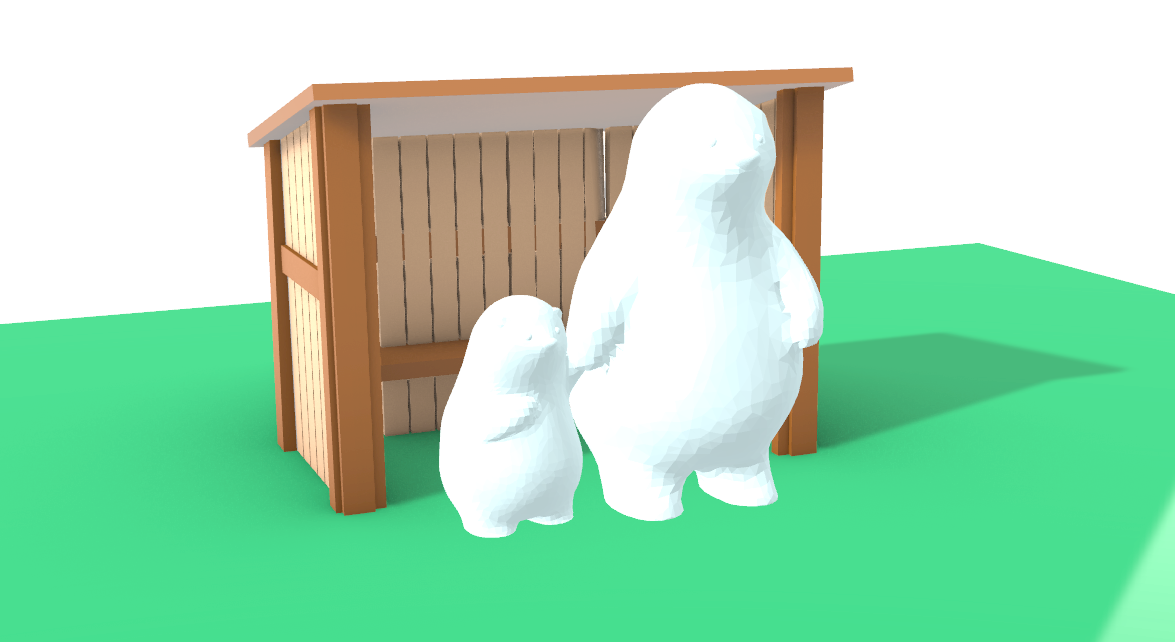 To first start off I edit my polar bear waiting at the bus stop. This time I added a ground and change the direction of sunlight to cast a shadow.
To first start off I edit my polar bear waiting at the bus stop. This time I added a ground and change the direction of sunlight to cast a shadow.Next here we got my no blocky red snowboarder. What I did this time was change the background to tinted skyblue. What I didn't realize was I didn't finish rendering last time, now that it is there is reflection for on the ground because I use a glass texture, which I think is pretty cool.
 My home theater work, rather than the artistic rendering like last time. I assigned materials to the objects, like plastic, metal, and plaster.
My home theater work, rather than the artistic rendering like last time. I assigned materials to the objects, like plastic, metal, and plaster.For my fourth render, I chose my tentacle out of the sewer. I use the gem texture for the tentacle, specifically aquamarine, to give it a ghostly effect. Also I found out how to import more textures, so I gave the sewer a stone texture to be more realistic.
My buff moai got a different makeover, rather than pink it is now birch and a spotlight that maybe a little too intense. Though I do like it a lot better now.
That's all for this week,
Goodbye~!








No comments:
Post a Comment